HTML5 Canvas Tutorial On Creating Snowfall Effect
Published on January 19, 2013
Hi Guys! How are you? In previous post, I have mentioned so many time that HTML 5 gives big Competition to flash. But in real Competition is Flash VS HTML 5 Canvas. So I have decided to write some tutorials on HTML5 Canvas. Here Our first tutorial on HTML 5-Canvas.
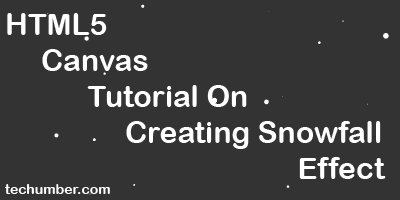
In our previous tutorials I have explained you Snowfall effect using CSS3, JavaScript. Today we will take that same concept but we will implement it in HTML 5 Canvas. Read: 1)Make Your Blog Ready For Christmas Using ShowStrome.js 2)Amazing Snow Fall Effect Using Pure CSS3 HTML
<html>
<head> </head>
<body></body>
<script type="text/javascript" src="snowfall.js"></script>
</html>You should put snowfall.js at the bottom of the page other wise the script won’t work. snowfall.js
(function(w, d, m, c) {
//Create canvas tag on fly
var cnvs,
ctx,
Wt,
Ht,
maxF,
flakes,
b = d.getElementsByTagName("body")[0];
cnvs = d.createElement(c);
b.appendChild(cnvs);
//init canvas and set dimenctions
ctx = cnvs.getContext("2d");
Wt = w.innerWidth;
Ht = w.innerHeight;
cnvs.width = Wt;
cnvs.height = Ht;
//Creating snow flakes
maxF = 100; //max flakes
flakes = [];
for (var i = 0; i < maxF; i++) {
//pushing into flakes array
flakes.push({
x: m.random() * Wt,
y: m.random() * Ht,
r: m.random() * 3,
d: m.random() * maxF
});
}
function snowfall() {
ctx.clearRect(0, 0, Wt, Ht);
//drawing intitial snowflakes on canvas
ctx.fillStyle = "#fff";
ctx.beginPath();
for (var i = 0; i < maxF; i++) {
var f = flakes[i];
ctx.moveTo(f.x, f.y);
ctx.arc(f.x, f.y, f.r, 0, m.PI * 2, true);
}
ctx.fill();
//moving snow flakes
var angl = 0;
for (var i = 0; i < maxF; i++) {
angl += 0.1;
var f = flakes[i];
f.x += m.abs(m.sin(angl)) + 0.1;
f.y += m.abs(m.cos(angl)) * 3;
//resetting snowflakes when they are
//out of frame
if (f.x > Wt || f.x < 0 || f.y > Ht) {
f.x = m.random() * Wt;
f.y = -10;
}
}
}
//calling snowfall function every 30 sec
setInterval(snowfall, 30);
})(window, document, Math, "canvas");Here we are using self calling JavaScript function. Just go thought the code you will understand whats going on. That’s it hope you like it.